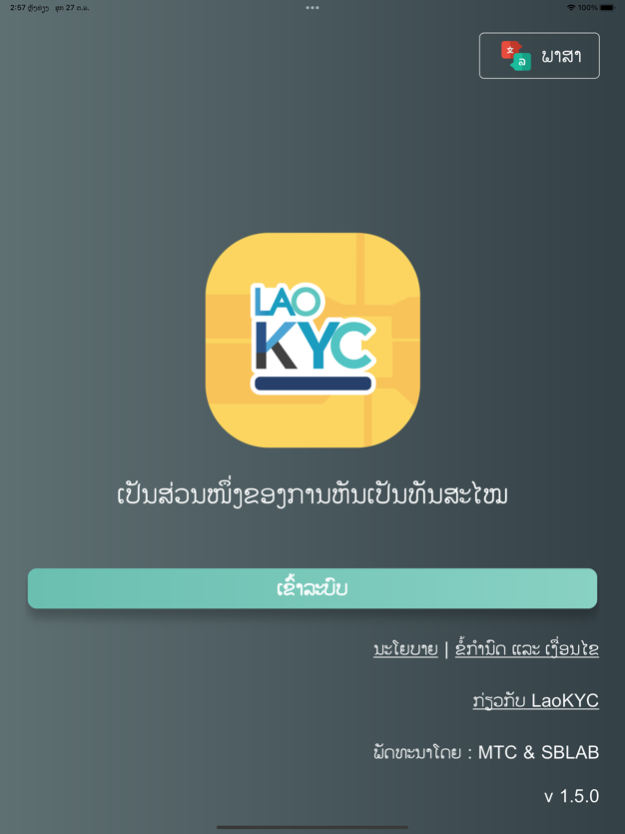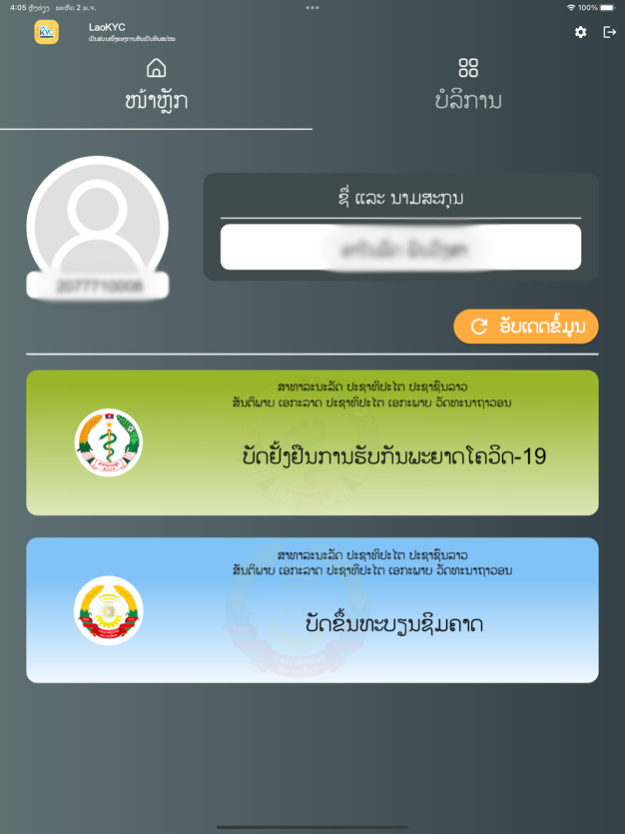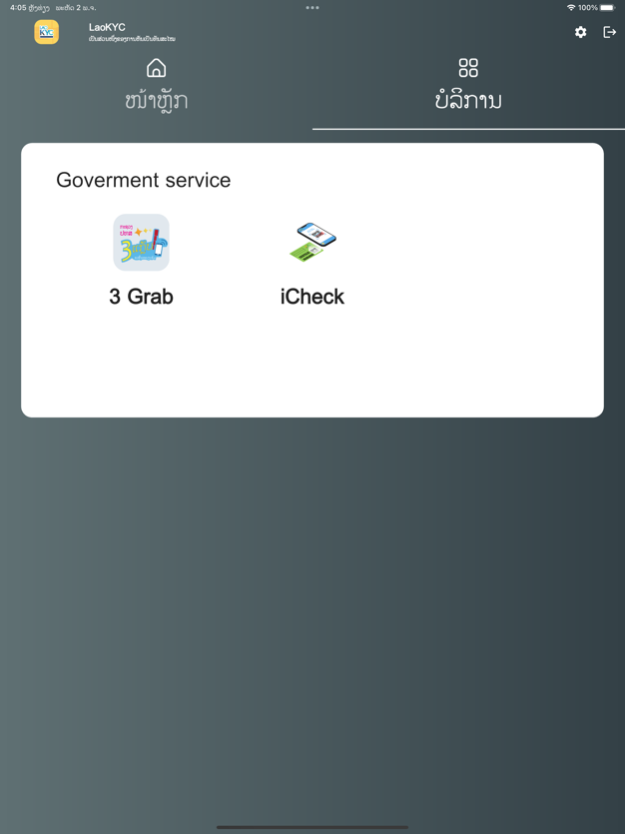LaoKYC 1.5.2
Continue to app
Free Version
Publisher Description
Simcard registration is required by law and regulations of Lao PDR. All prepaid, postpaid, netsim must register our simcard with service provider or mobile operator. Customer can register at counter service by filling out forms and make copy of your supporting documents. Customer can also visit outlets to register your simcard using 3Grab outlet applications.
In addition to register your simcard at the service center outlets where you have to physically visit, now customer can perform simcard self-registrations at home or anywhere for yourself or your family members.
LaoKYC allow users to easily register simcard with service providers such as LTC, Unitel, ETL, TPLus, Plannet, LaoSAT, SKYTEL for all prepaid, postpaid, and netsim. It's simply 3 steps processes. It's safe and secure with OTP to verify your number before registering.
Register your number today and never lost your number again. Stay home stay safe.
3 Easy steps
1. Log-in LaoKYC and proceed to 3Grab service
2. Verify your number with OTP, take photos of your supporting document, and fillout your application
3. Review and submit your application. You'll receive SMS Notification from your service provider of the result after they KYC complete.
Features:
- Works over Wifi, 3G, 4G network
- Log-in with OTP for OpenID
- SMS OTP confirmation of your simcard ownership
- can register for your friend and family with SMS OTP confirming ownership
- Automatic detection of your ISDN after confirmation
- On screen guideline on how to take correct photos of your supporting document
- review your information before submitting application
- Check your KYC status by dialing *1021#
Feb 10, 2024
Version 1.5.2
-Fix bug login
-Fix profile image
-Fix 3grab
About LaoKYC
LaoKYC is a free app for iOS published in the System Maintenance list of apps, part of System Utilities.
The company that develops LaoKYC is SB Lab 856 Co.,Ltd. The latest version released by its developer is 1.5.2.
To install LaoKYC on your iOS device, just click the green Continue To App button above to start the installation process. The app is listed on our website since 2024-02-10 and was downloaded 2 times. We have already checked if the download link is safe, however for your own protection we recommend that you scan the downloaded app with your antivirus. Your antivirus may detect the LaoKYC as malware if the download link is broken.
How to install LaoKYC on your iOS device:
- Click on the Continue To App button on our website. This will redirect you to the App Store.
- Once the LaoKYC is shown in the iTunes listing of your iOS device, you can start its download and installation. Tap on the GET button to the right of the app to start downloading it.
- If you are not logged-in the iOS appstore app, you'll be prompted for your your Apple ID and/or password.
- After LaoKYC is downloaded, you'll see an INSTALL button to the right. Tap on it to start the actual installation of the iOS app.
- Once installation is finished you can tap on the OPEN button to start it. Its icon will also be added to your device home screen.